When the Foldr for Windows app is installed, it requires the PC to be restarted before the app can be used. The same applies when the app is uninstalled. This reboot is important and if the PC is not restarted, it will cause file system driver issues or the app will not run as expected.
Should the user try to launch the Foldr app before restarting the computer, the app will not launch and will display the following alert dialog
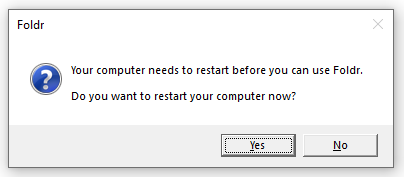
When the PC is restarted a file called foldr.reboot’ should be deleted automatically by a background process.
This file is located in %commonprogramfiles% which in most cases refers to “C:\Program Files\Common Files” – In some rare instances, if this file is not deleted the app will continue to prompt for restart instead of launching.
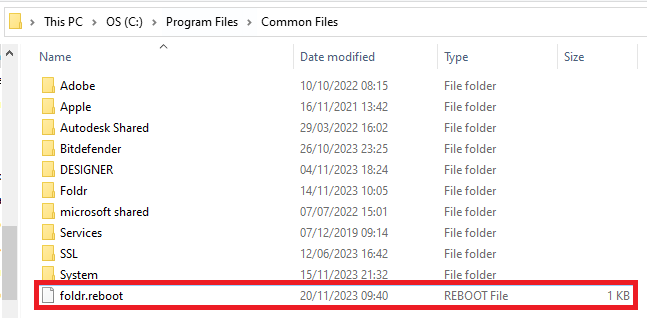
To resolve this issue, simply delete the file highlighted (and ensure the PC has been restarted) and then launch the Foldr app.