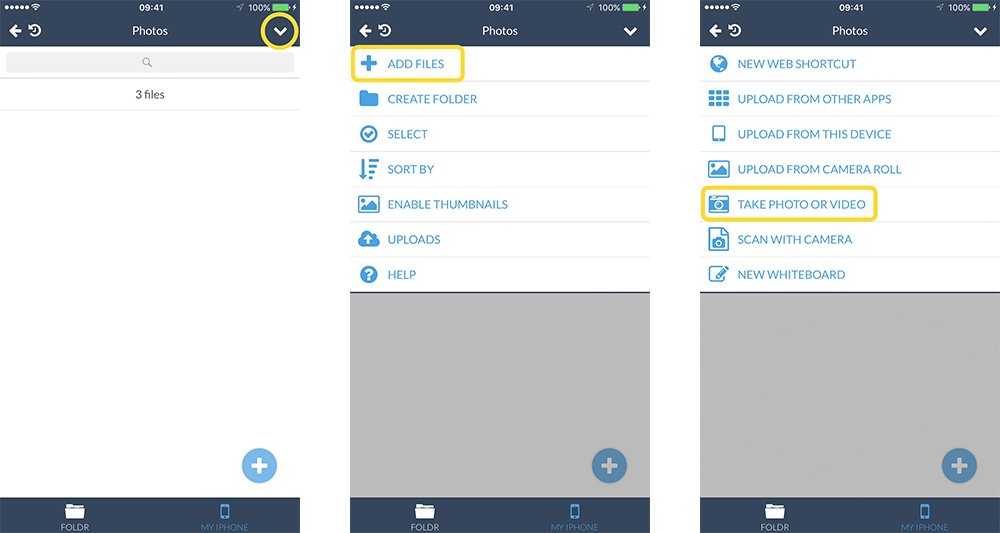From within Foldr for iOS, you can use your device’s camera to take photo and video. Photos and videos are saved to the location from which you launched the camera. They are not stored on the device itself.
First launch the camera. This can be done by :
- Tapping and hold the QuickAdd button
- Tapping the QuickAdd button and then tapping the orange camera icon
- Tapping the Action Menu , then ‘ ADD FILES’ and then ‘TAKE PHOTO OR VIDEO’
The camera will appear. Choose PHOTO or VIDEO and press the capture button.

To save the Photo or Video tap ‘Use Photo’ or ‘Use Video’