The information in this article applies mainly to iOS 9/10 devices as iOS 11 and higher usually offer the Files interface to move data between apps. The information below still applies to iOS 11+
‘Save to Foldr’ is the preferred method of exporting files from third party apps to Foldr and uses the iOS share extension. This is an alternative and more advanced method to ‘Import with Foldr’ that iOS provides to allow apps to send/share files between them. It must firstly be enabled once on the device and is then available across all apps that support share extensions. The differences between Import with Foldr and Save to Foldr are covered here
Enabling ‘Save to Foldr’
This can be done various ways but a quick / easy way is to open tap Safari, tap the share/export button.
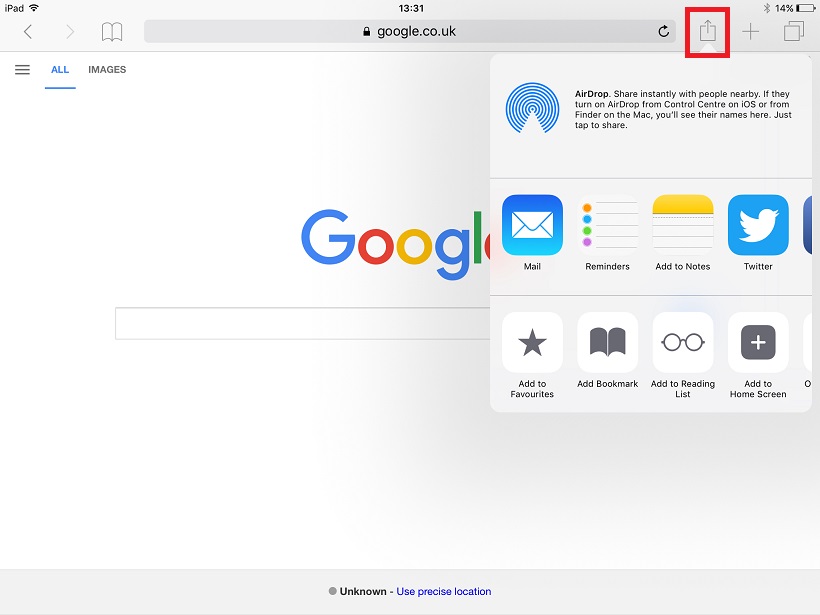
Tap ‘..MORE‘ (swipe left directly below AirDrop)
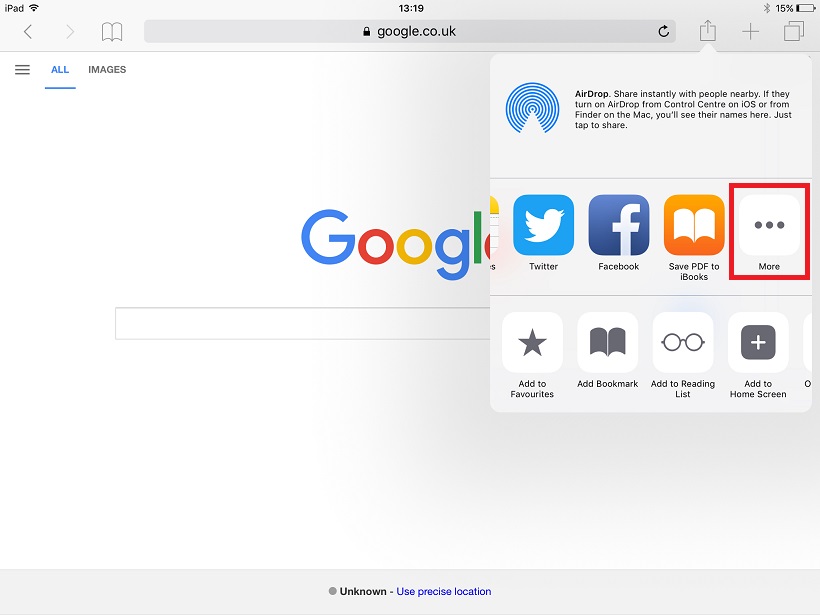
Enable Save to Foldr in the Activities panel and tap Done
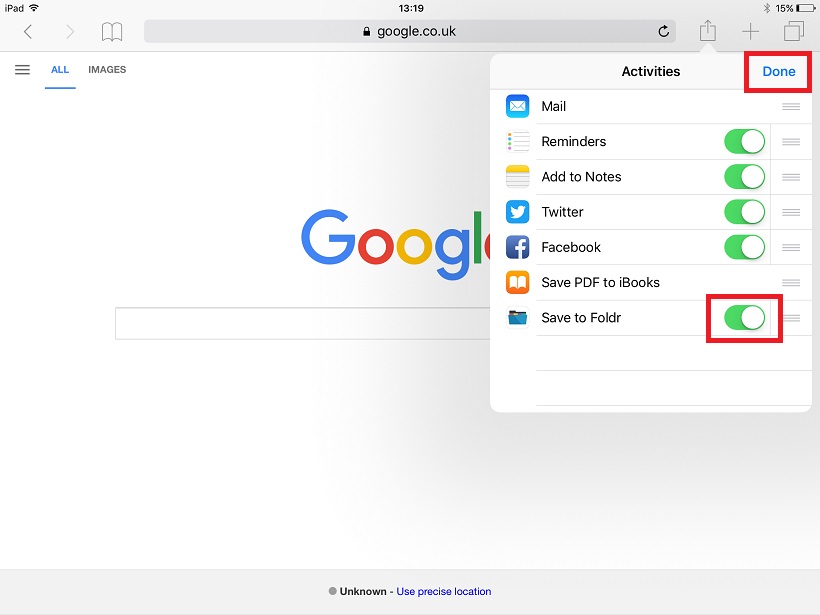
The option will now be available when exporting from third party apps, as shown below
