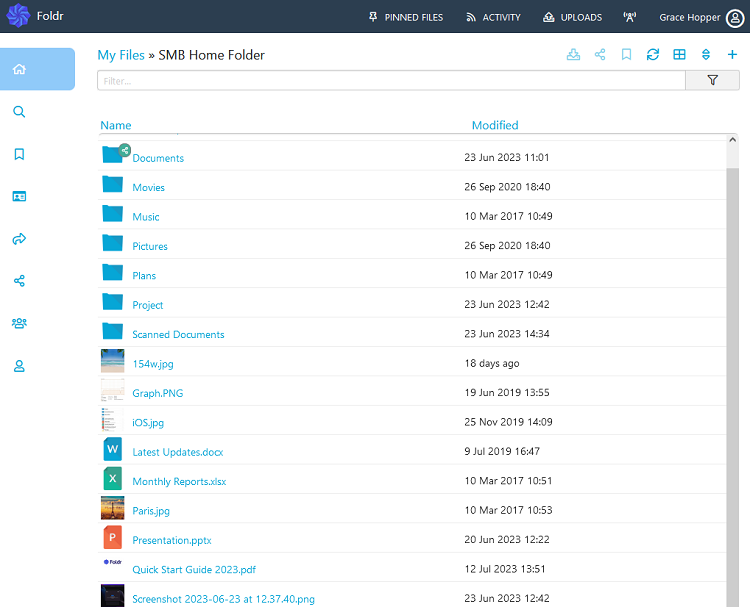Foldr server update 7.1.0.10 (Sept 2023) includes a new grid / gallery view for the web app. This allows larger icons and thumbnails to be displayed, if enabled for the storage / shares in the backend Foldr Settings admin interface. The quality of the thumbnails generated as configured on the storage will be of noticeably higher quality (where medium or high is selected over low quality) using the grid view over the standard view.
Toggling the grid view
Navigate into one of the available storage repositories/shares under My Files to list its contents and then use the button highlighted below (top right corner) to toggle the grid view.
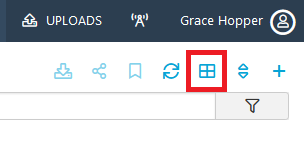
The file list will change from default list view to the grid/gallery view, as shown below:
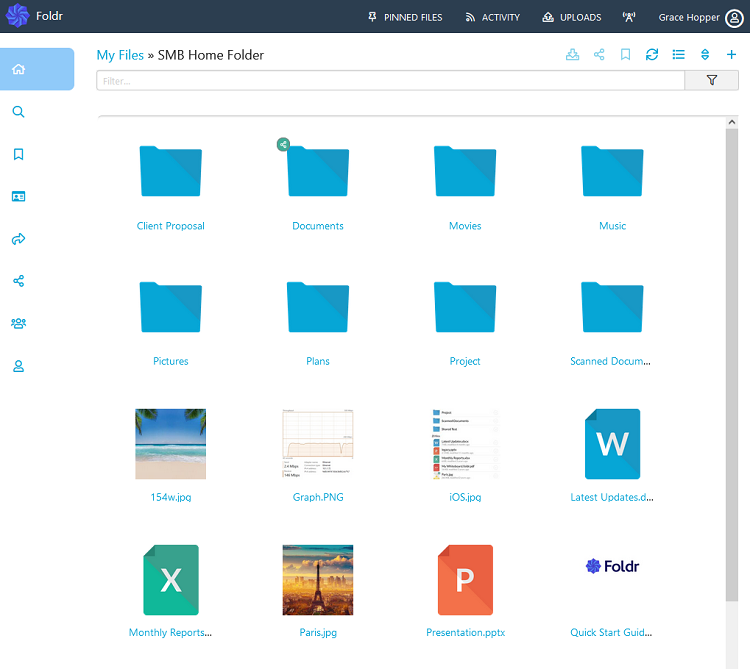
To revert back to the standard/default file list view, click the button highlighted
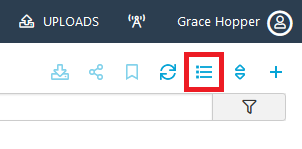
The file list will update to the default view: