When requesting techincal support with Foldr, it may be useful for the support team to know how various aspects of the server have been configured and also to include relevant log files held on the server. This can be collected by the Foldr administrator in the form of a server support bundle. Please note that sensitive configuration data is not collected as part of this process.
To generate the server support bundle:
1. Sign into Foldr Settings with the fadmin account – https://address-of-foldr/settings/ui
2. Use the top right menu and click Hello fadmin to display the options
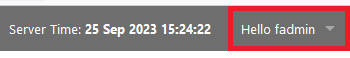
3. Click Test Settings
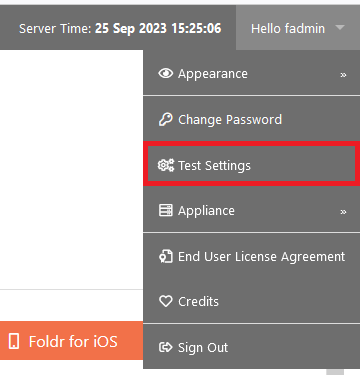
4. Enter suitable user credentials. Foldr will run various tests (authentication, resolve group memberships, connect to the user’s home folder and so on) using the supplied credentials.
Click Test Settings
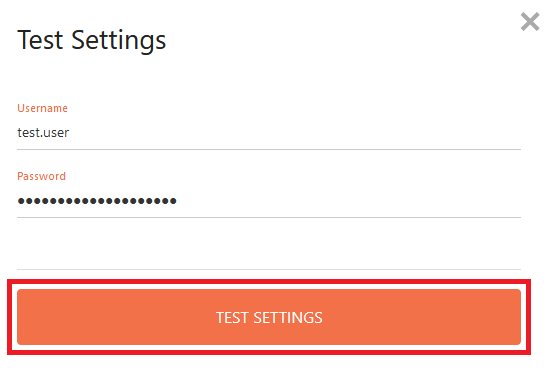
5. In the results screen, click the Generate Support Bundle button (bottom right).
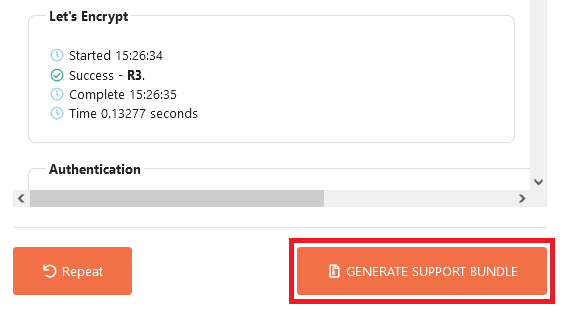
6. After a few seconds, is will generate a zip file.
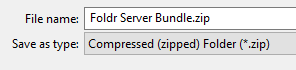
Save the support bundle zip file to the local file system and then send to support@foldr.io