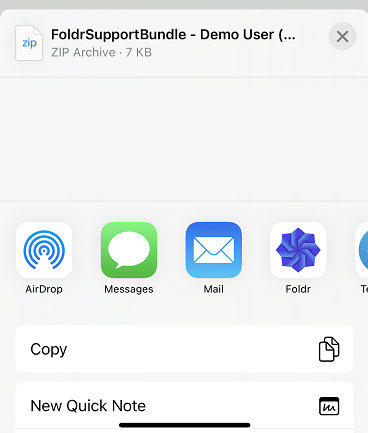When requesting assistance with the iOS app, support may require various logs from the device. You can obtain these easily by generating a support bundle from inside the Foldr app.
To generate the support bundle:
1. Launch the Foldr app

2. Tap the ME tab (bottom-right)
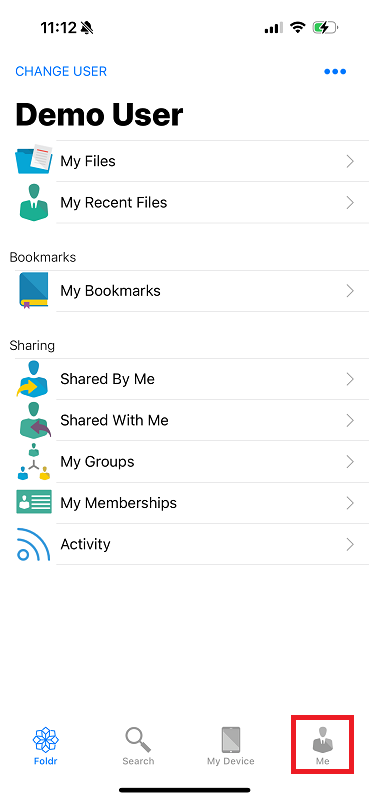
3. Tap the ellipsis menu (top of screen)
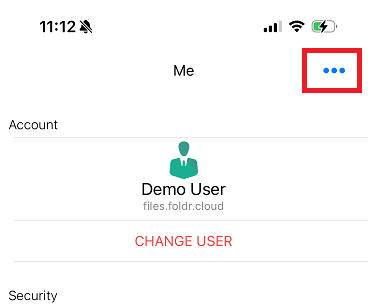
4. Tap Settings
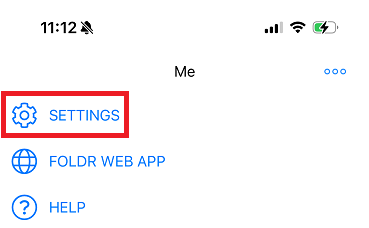
5. Tap Generate Support Bundle (bottom of screen – you may need to swipe to see the option depending on the device model)
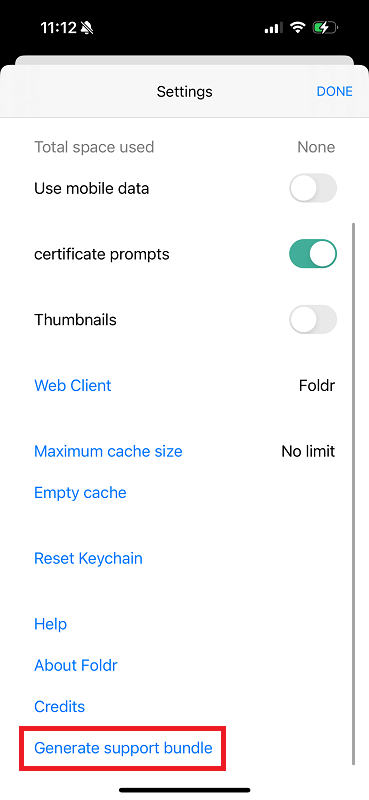
6. Use the standard share options in iOS to copy the support bundle off the device, or email it directly to support@foldr.io for assistance.