The Foldr server includes a geo-location blocking feature for the server’s built-in firewall. This allows administrators to block/permit access to Foldr by specific country.
Important – Let’s Encrypt SSL Certificates
Where Let’s Encrypt SSL certificates are being used on the Foldr server, you MUST allow access from the United States as Let’s Encrypt are based there. Failure to permit US access to the Foldr server, will result in the next SSL certificate renewal (which occurs every 60 days) to fail.
To configure geo-blocking, navigate to Foldr Settings > Appliance > Network > Firewall
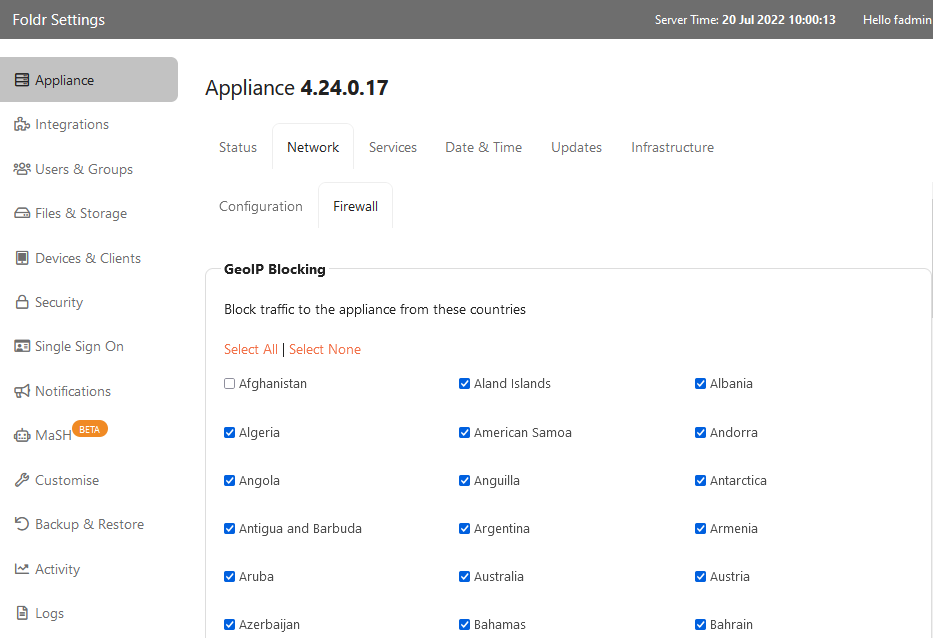
Check each country manually that you wish to *BLOCK* or alternatively (recommended) use the Select All option and uncheck the specific countries that you wish to permit access from.
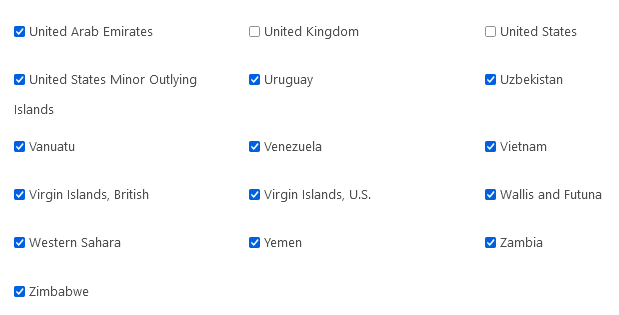
To confirm your selection, click SAVE CHANGES