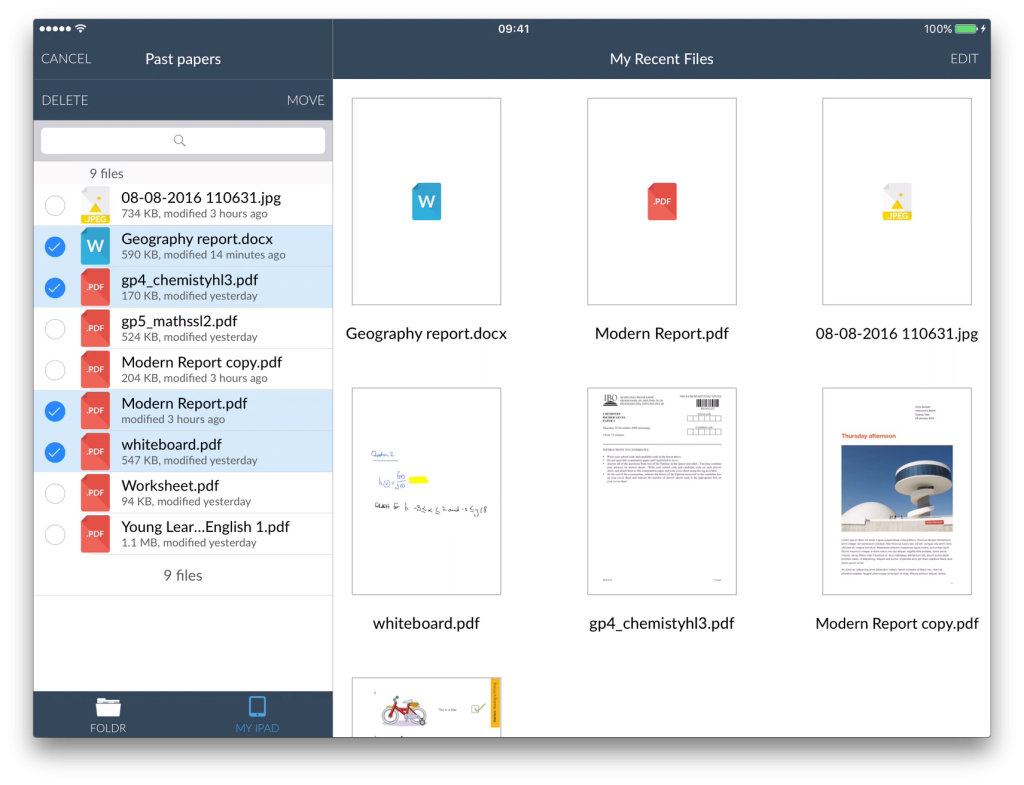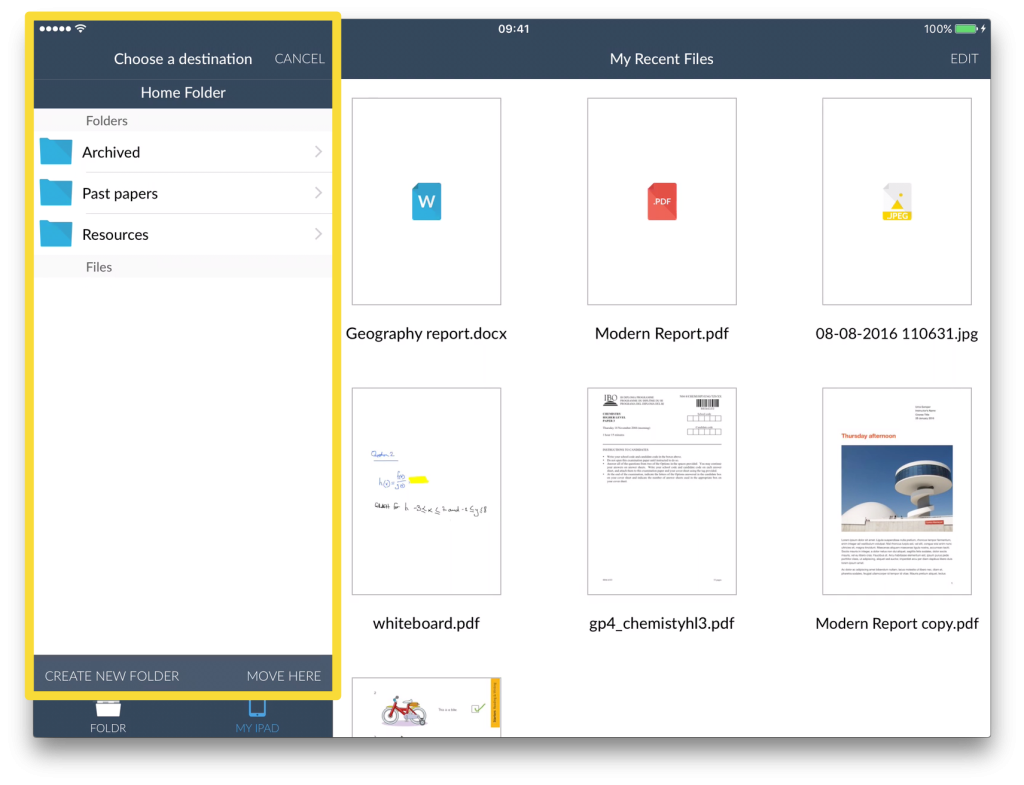You can move one or more files or folders by selecting ‘Move’ from the file action menu.
Then select the files/folders you want to move.
By selecting ‘Move’ the file list switches to a destination picker to allow you to choose the target location (i.e. where you want to move the file to). Tap ‘MOVE HERE’ to move the items to the chosen location