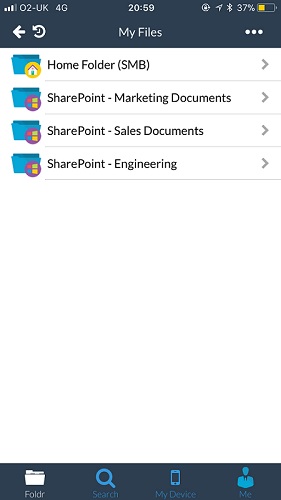Foldr appliance update v4.4.1.10 brings support for on-premise SharePoint servers. SharePoint sites / document areas can now be presented alongside other SMB shares and cloud storage locations.
There are no special configuration steps involved for on-premise SharePoint servers, simply add a new share in Foldr Settings >> Files & Storage for each site that you wish to present. Ensure you specify the correct protocol at the start of the share URI / path (https:// or http://) as shown in the example below.
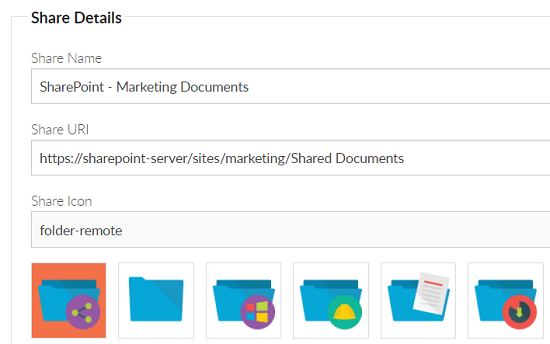
Note – whilst you can present the root of a site, it is recommended to configure the path directly into the Shared Documents folder.
Browse to Files & Storage > edit-storage > Access tab > Advanced and enable the use NTLM authentication toggle.
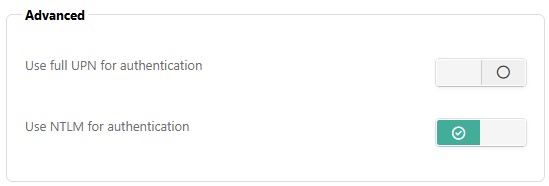
NOTE – that you will need to permit NTLM on the SharePoint server. To do this:
To enable NTLM authentication in SharePoint navigate to Central Administration | Manage Web Applications | <Your web app> | Authentication Providers:
Users will then see the SharePoint site(s) in the various Foldr client apps and be able to interact with SharePoint in the same way as any other storage location.
Web app:
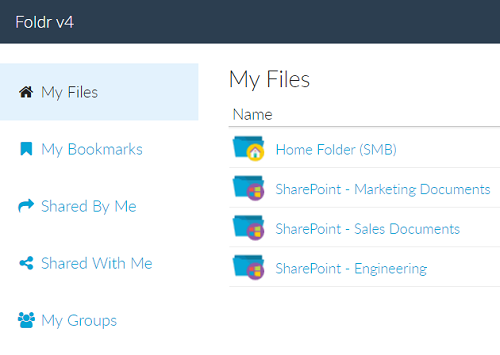
iOS app: