By default Foldr accepts client connections on the standard HTTPS port TCP 443.
Foldr server update 4.5.11.2 (7th Jan 2019) allows the administrator to change the port that Foldr uses for client connections. This may be desirable if using basic port forwarding and TCP 443 is already in use for another service.
Reserved Ports
The following ports are reserved and should not be used in Foldr as a custom port for client access:
25
80
2082 (Foldr v4-v9)
20820 (Foldr v10+)
5481
3306
4444
4567
4568
6379
8080
8983
11211
30537
Configuring Foldr to use an alternate port
To change the port, sign into the appliance console using the fadmin administrative account either directly or via SSH (port 2082 or 20820 depending on server version) and then issue the following command:
set-https-port port_number
Example using TCP 8443
In the following Configure the web server to use 8443 rather than 443
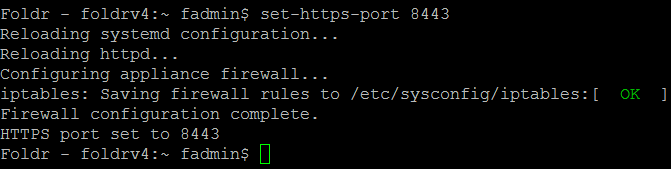
The web server service will be restarted automatically and the web app should be accessible via the custom port by appending it in the browser as shown below:
![]()