Issue
We have discovered an issue in the Foldr server update v8.1.0.2 that was pushed 4th December 2023.
This affects customers that have enabled SSO with a third-party IdP such as Microsoft Azure / 365, AD FS or Google Workplace etc. After signing in at the IdP, a user will be shown the following error message:
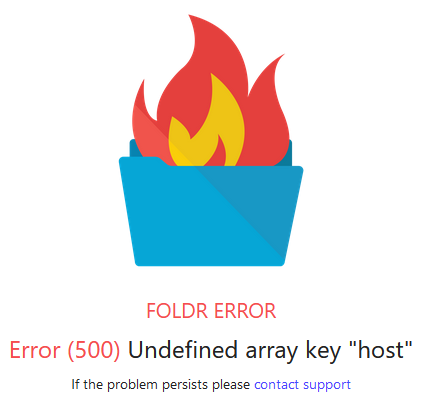
We have created a fix for this and will be pushed later today (5th December 2023).
Workaround
To workaround this issue and allow your users to continue using Foldr the administrator should disable the SSO feature in:
Foldr Settings > Single Sign On > Service Provider > Use External Identity Provider.
Disable this toggle and Save changes.
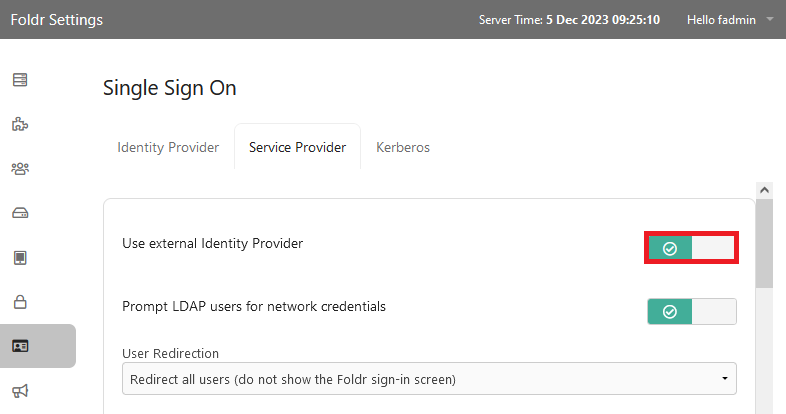
Users can then sign in directly against Active Directory (or using a local Foldr account) instead.
Note – You won’t lost any of your SSO configuration if you make this change and after applying server update 8.1.0.3 you can re-enable the SSO function.
Solution
Update – 10.30am GMT 05/12/23
To resolve this issue, install the server update 8.1.0.3. Updates can be installed from the Foldr Settings web admin UI at https://address-of-foldr:30537/settings. Foldr Settings is typically only reachable inside the local network and not publicly.