Introduction
This article explains why an error is displayed when checking online for updates in legacy Foldr v9 servers and how to migrate to Foldr server v10.
Why is the error ‘Failed to check for updates’ being displayed?
As of February 15th 2025, this error is expected as the Foldr v9 update repository has now been taken offline. No new server updates have been pushed for this release since July 2024 and it is recommended that customers migrate to Foldr v10 to receive product and security updates.
Due to the online update repository being removed, the following error will be shown on Foldr v4 to v9 builds (latest v9 release is v9.3.1.0) will display an error stating ‘Failed to check for updates’ in the Foldr Settings > Appliance tab.
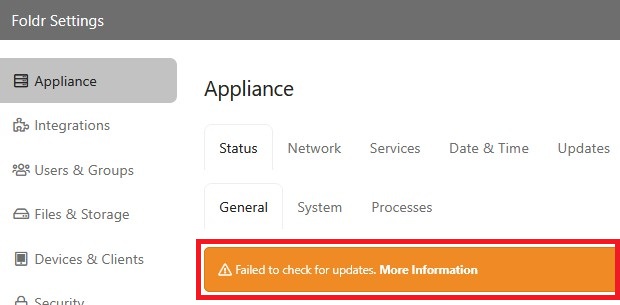
Further details may be displayed on the Updates tab stating:
Error downloading manifest. Please contact your vendor. The requested URL returned error: 404 Not Found URL..
Why are no further updates being made available for Foldr v9?
Foldr v4 – v9 is built on a Linux distribution that has recently gone End Of Life, and as such no longer receives security updates. All future Foldr product and security updates will be available for Foldr v10+.
How to upgrade to Foldr v10?
Please contact support to receive the relevant information and download links to migrate from Foldr v9 to v10. Foldr v9 configuration backups created through the Backup & Restore feature are compatible with Foldr v10 and make migration to the new server swift and hassle-free.
Important – Foldr search migration
Please note that Foldr v9 search index data is not compatible with Foldr v10 and as a result, after migrating to v10 all shares/data will need to be reindexed before it is available and searchable to users in Foldr v10.