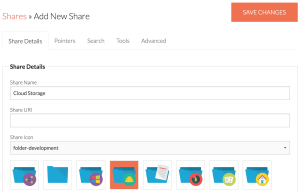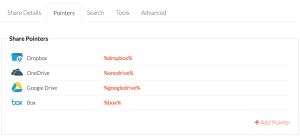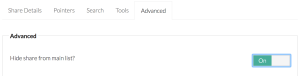Organise your expanding storage with virtual folders
As Foldr has developed to include support for more and more storage services some users and admins have been asking if we could provide a way to organise their Foldr shares into something more than a flat list. With Foldr Server 4.7 we’ve introduced Pointers which allow you to do just that – and more!
So what’s a “Pointer”?
We’ve seen some Foldr users with some pretty hefty share lists and this is exactly what Pointers are designed to help. Think of a Foldr Pointer as a shortcut or target which redirects to a particular Foldr share. (Admins familiar with DFS will know all about folder targets.) The introduction of Pointers goes hand-in-hand with ability to create “virtual” Foldr shares. If all of that sounds a little confusing, don’t worry! Here’s how it works…
Imagine that you want to create a virtual folder to organise all of your various cloud storage locations. So the first step is to create a share within Foldr Settings with no URI. Any share with a blank URI will be treated as a virtual folder.
If you were to sign in to Foldr now you’d see and empty share called “Cloud Storage” – not terribly useful! So now you’ll want to add some Pointers. Remember that a Pointer is simply a shortcut to another Foldr share.
Once you’ve added your Pointers save your share and sign in again. You’ll now see that your “Cloud Storage” share contains other shares – and clicking or tapping on one jumps you to the appropriate share. That’s all well and good, but the share list still contains all of the shares so we’re still none-the-tidier!
The final step is to check Hide share from main list? for each of the shares which you’ve created Pointers for.
And there you have it, your users’ lists of shares should now be a little more organised.
One last thing, you can create pointers to any share within Foldr – including virtual folders. So you can nest Pointers “inside” other pointers. If you haven’t already updated to Foldr Server 4.7 then do so now and get Pointing! You can read the Foldr Server release notes here.
Fancy giving Foldr a try? Sign up for a fully-functional free trial now!