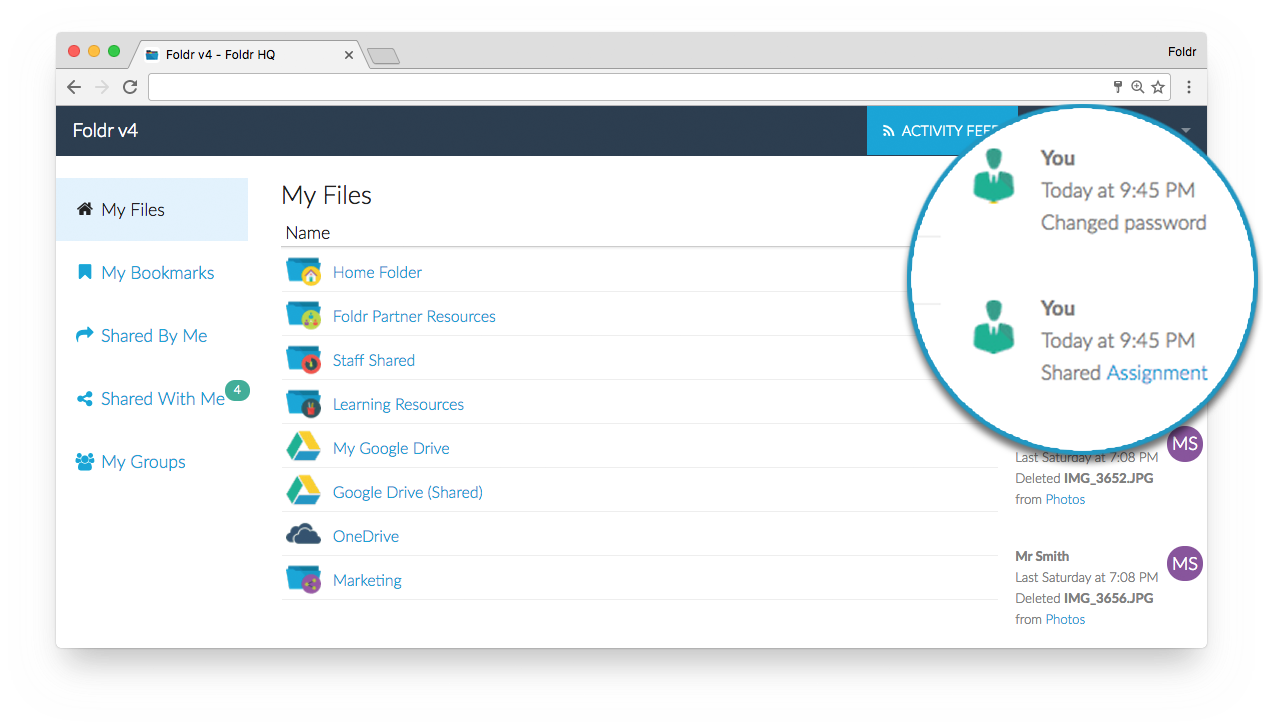The Activity Feed
We recently introduced the Activity Feed into the Foldr web interface. Let’s take a closer look…
The Activity Feed was introduced in Foldr Server v4.0.11.6 (see here for full details of what’s new). It is currently available when accessing Foldr in a web browser. Support for our other apps will be introduced shortly.
![]()
The Activity Feed can shown and hidden by clicking the ACTIVITY FEED button and is shown on the right side of the window.
The content of the feed is dynamically displayed depending on where you are. When you first log in and navigate to ‘My Files’, the feed displays recent activity across all your files. As you traverse your files, only activity within that folder (and its sub folders) will be shown.
For example when you navigate to a folder that you have shared with others, you will see details of how your colleagues have interacted with that shared content.
Currently the Activity Feed displays:
- When you’ve changed your password
- Items you’ve shared with others
- Files that have been submitted to your shared folders via a hand in folder
- When a file you have submitted has been edited/reviewed
- When files are added to a shared folder by a manager
- When files have been deleted by others from your shared folders
Quick links
In the feed, you’ll notice that file and folder names are displayed in blue.
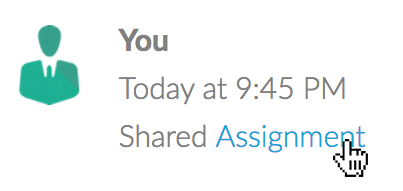 You can access these items by clicking on the file/folder name in the feed. When you click on a file it will be high lighted in blue so it’s easy identify.
You can access these items by clicking on the file/folder name in the feed. When you click on a file it will be high lighted in blue so it’s easy identify.
Note: To see older items in the Activity Feed, simply scroll down and previous activity will be loaded automatically.