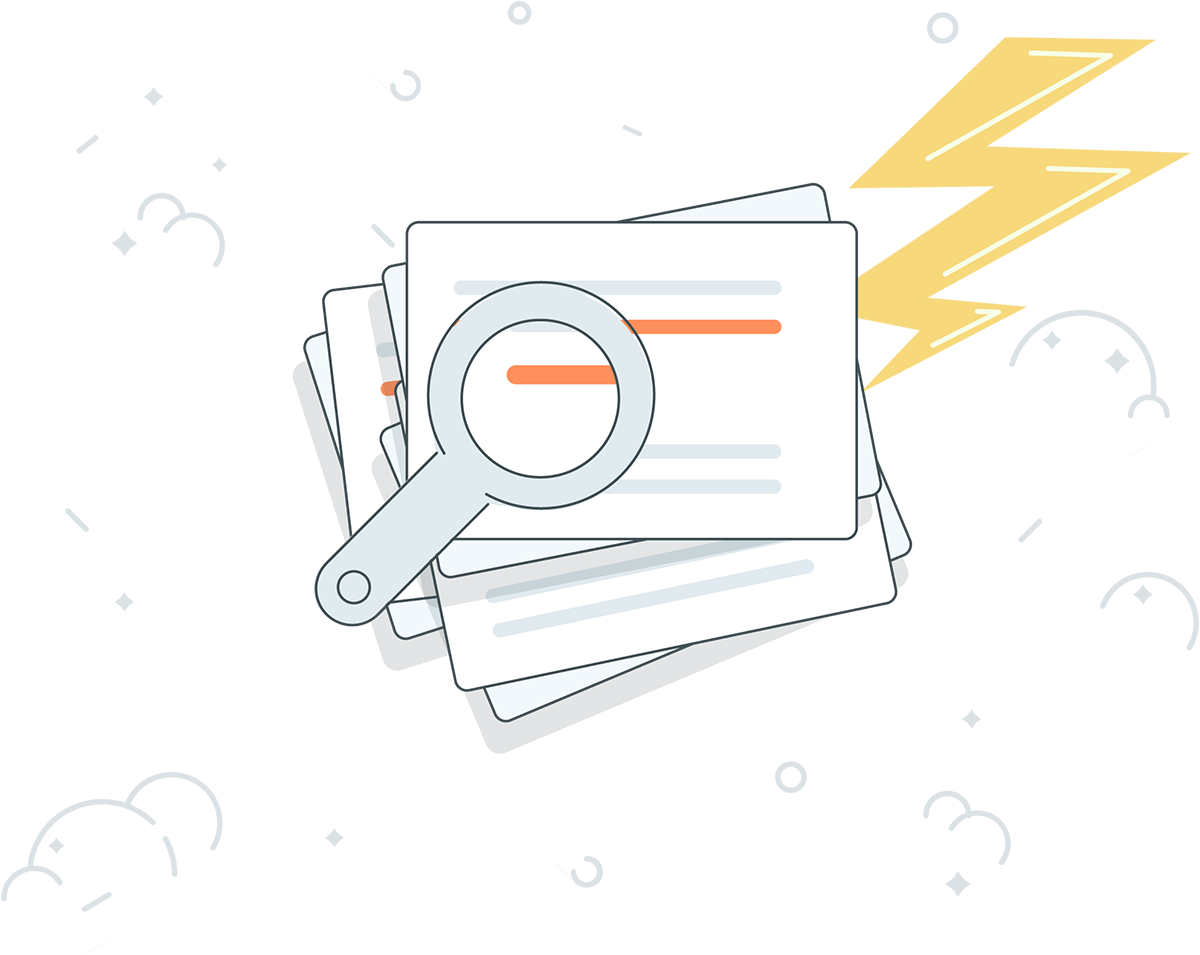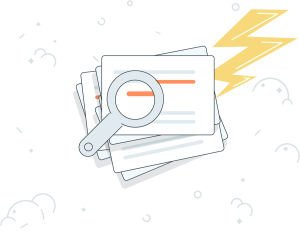Foldr 4.10 (should that be X?) is here! It seems like only yesterday that we revealed Foldr v4 to the world and here we are on the tenth major update. Let’s dive in and see what’s new…
Simplified Sharing
As Foldr has developed so too have its sharing tools. With Foldr you can share with other users in your organisation, create hand-in areas for colleagues or students, create public URLs and enable folders to automatically receive and sort email attachments. Unfortunately this meant that over time the old sharing dialog had become somewhat unwieldy and users could be overwhelmed with a plethora of options. Well with Foldr 4.10 we’ve separated out the sharing options into three distinct dialogs…
Direct Sharing
Want to share a document or folder with a colleague – regardless of where it’s stored? Schools, are you looking for VLE-like functionality? A way to set, collect and hand back assignments? Wouldn’t it be great if you could turn a folder full of resources into a collaborative project? Would you like to set deadlines for what you have shared? If so then you’ll love sharing through Foldr.
Public Sharing
Do you need to share items with people outside of your organisation? Need the option to set a password on these shares? How about an expiration date? Maybe you’d like to embed content from your on-premise or cloud storage locations into your website? Foldr’s public sharing features can do all that – and more!
Inbox Sharing
Assign an email address to a folder and receive and sort attachments automatically. Foldr Inbox turns your storage into a smart mail-receiving machine!
Sharing has always been a core feature of Foldr and with 4.10 we’re making these powerful features even easier to use. If you have any questions about sharing in Foldr or would like to see it in action then please don’t hesitate to get in touch.
Accelerated Indexing
We’ve had Search in beta for some time now allowing you to index all of your files and folders on your local network and perform blazing-fast searches on them. For Foldr 4.10 our developers have spent some time tweaking the indexing service and they have managed to make some fairly substantial performance enhancements. We’ve gone from indexing ~10 files per second to ~200! (Please note that YMMV based on the speed of your network.) We’ve also made it possible to select the file types which you index for content (other files are just indexed by name). This means that you can index large amounts of files much quicker than before. Instructions for setting up search are on our KB.
Office 365 Improvements
The Microsoft Graph API can be a tricky beast, particularly when it comes to larger uploads. We’ve put in a lot of work to make sure that you can upload files up to 16GB in size (the maximum that 365 currently supports) through Foldr with no issues. We’ve also introduced “direct downloads” which means that clients will be able to download files direct from Microsoft’s servers, bypassing the Foldr appliance (although everything will still be logged in Foldr for audit purposes) saving bandwidth and server resources in your data centre. We’ve also tightened up general 365 performance so you should see performance and stability increases across-the-board.
Canvas LMS Support
We’ve heard from quite a few Foldr sites who are also using the popular Canvas LMS for managing student assignments. In Foldr 4.10 we have introduced a Learning Tools Interoperability (LTI) Provider which means that you can have one location (that’s us!) to access all of your files – regardless of where they are stored (on-premise, in the cloud) – and attach them to assignments or submit them as homework. No more adding multiple plugins to your Canvas installation to support all of your storage providers! You’ll find full instructions for setting up the Canvas integration here.
Save the date
A small one but a good one. We love receiving feedback and feature requests from our users. One such request was that files uploaded through Foldr preserve their local modified dates so that users could better keep track of files that they had been working on. Well with Foldr 4.10 that’s now possible on SMB, OneDrive, SharePoint, Teams and Google Drive storage. Support for this feature is already available in the latest release of Foldr for Windows and will be rolling out to our other client apps in the coming weeks.
There are also the usual bug fixes, stability improvements and enhancements that come along with any Foldr release. If you haven’t already then make sure that you update to Foldr 4.10 to enjoy all of the latest and greatest features. (Or set your appliance to auto-update and never worry about missing a feature again.) Not used Foldr but interested ins seeing what it’s all about? Contact us for a demonstration or free trial now.