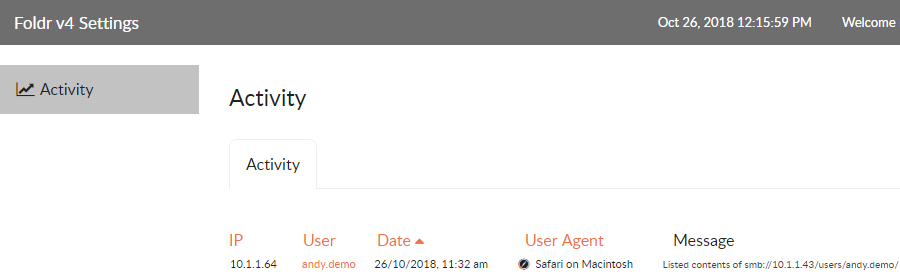Foldr appliance update v4.10.4.2 introduces support for sub administrators (beta). i.e. Delegating external LDAP (Active Directory) or local users to administer the Foldr appliance.
The main built-in fadmin administrative account can still be used alongside any nominated LDAP/local accounts.
There is a comprehensive set of permissions and users can be presented with only specific areas of the Foldr Settings admin interface as required. This could be used to allow a group of users to sign in and view the user Activity logs only, while not being able to make other changes to the system.
Assigning Administrators
1. Navigate to Foldr Settings >> Appliance >> Administrators and click + Add Users or Group
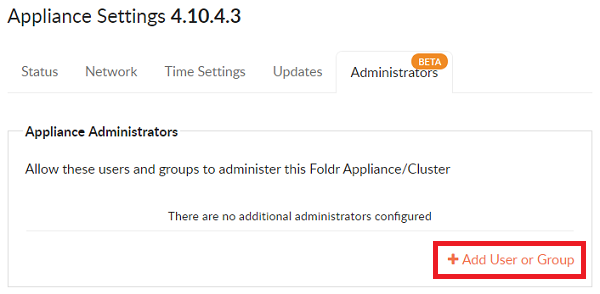
2. Search for a user or group as required.
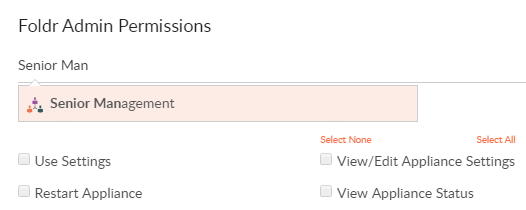
3. Select ‘Use Settings‘ – This is vital or the user will be unable to sign in. Other permission elements become active when this is checked.
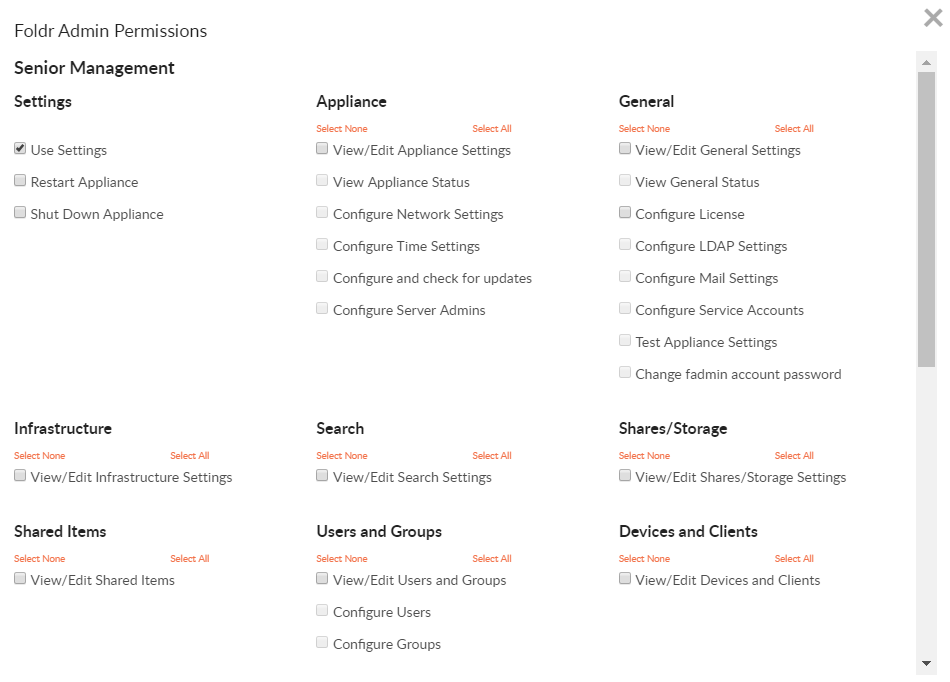
4. Check the additional permissions that you wish to grant to the user / group. In this example we will be allowing anyone in Senior Management to view the user activity logs
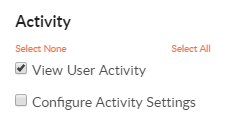
5. When you have finished selecting the permissions required, click Update (bottom right)

6. Click SAVE CHANGES to confirm (top right)
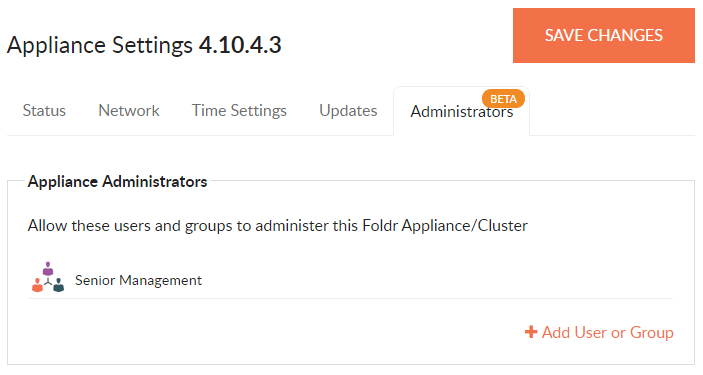
In the example above, any member of the Active Directory group ‘Senior Management’ can now sign into the Foldr Settings interface (https://address-of-foldr:30537/settings) and access the areas allowed by the administrator.