When requesting assistance with the macOS app, the support team may require various logs from the workstation. You can obtain these easily by generating a support bundle from inside the app settings. The bundle is created as a zip file containing the app activity logs, file system driver log and other logs files detailing the deployment settings in use.
To generate the support bundle:
1. Firstly, enable diagnostic logging, by clicking the Foldr menu bar icon > Settings.![]()
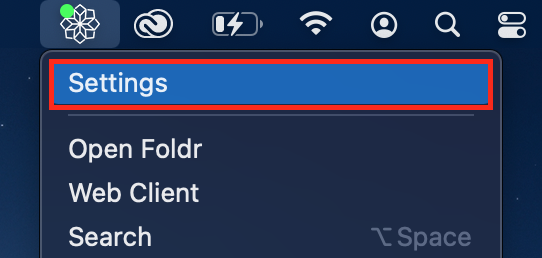
2. Select the Advanced tab > Diagnostic Logging.
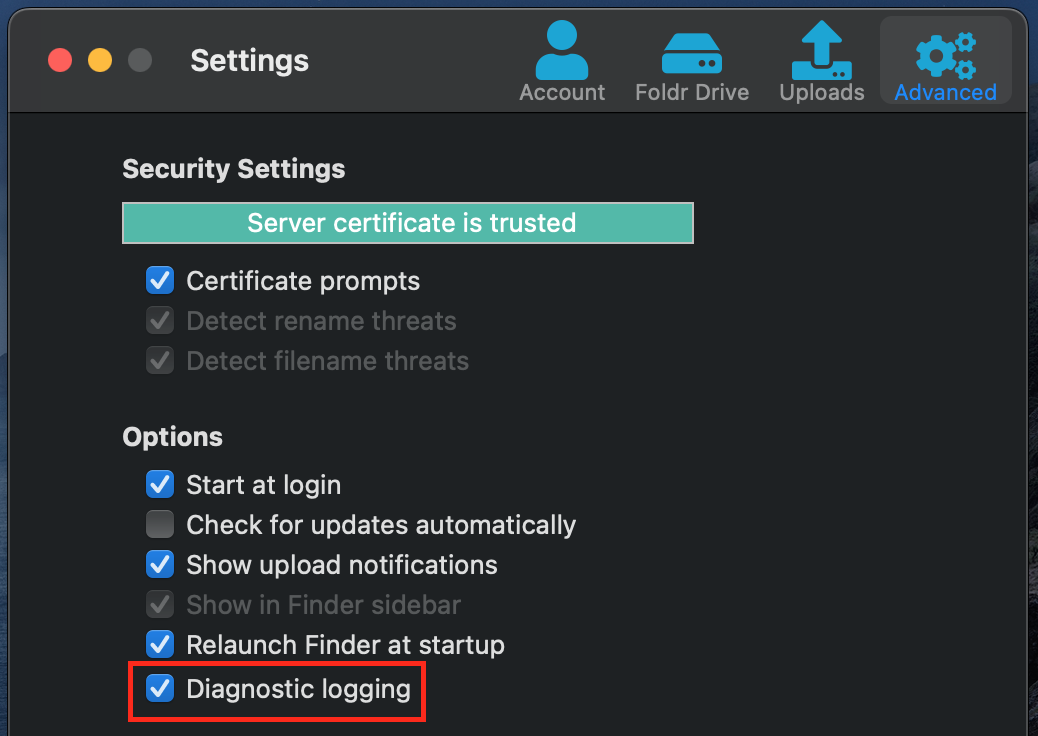
3. Now, recreate the issue with the app so it is captured while Diagnostic Logging is enabled.
4. Click the Foldr menu bar icon > ‘About Foldr’
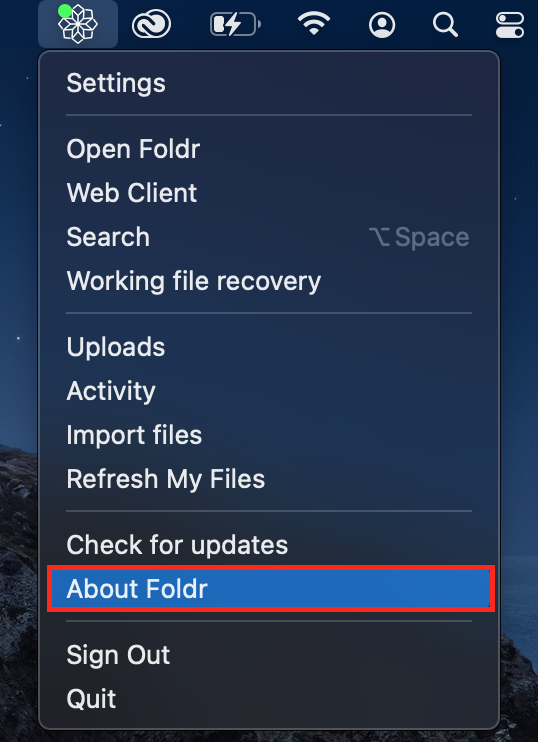
5. Click Generate Support Bundle
6. Save the support bundle zip file to the local file system and send to email support@foldr.io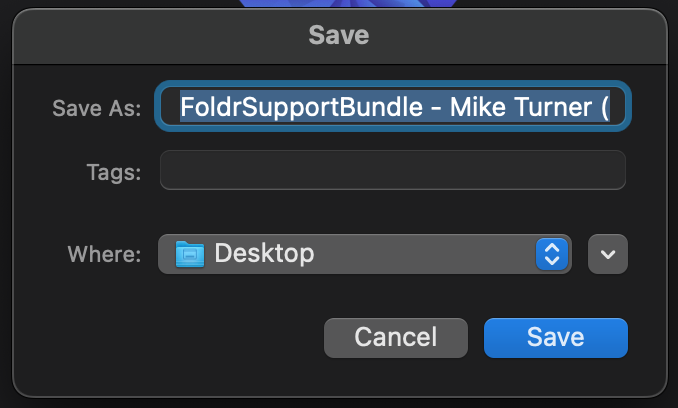
7. Diagnostic Logging can now be disabled in the app settings > Advanced tab.