MaSH scripts are created and edited using the MaSH script editor. You will write your mashlets in the editor (left-hand panel) and view their output in the console (right-hand panel). You can change the name of your mashlet by clicking the text shown in the top-left of the editor. Mashlets are saved in Foldr using IDs so their name does not need to be unique but this may be helpful to do anyway.
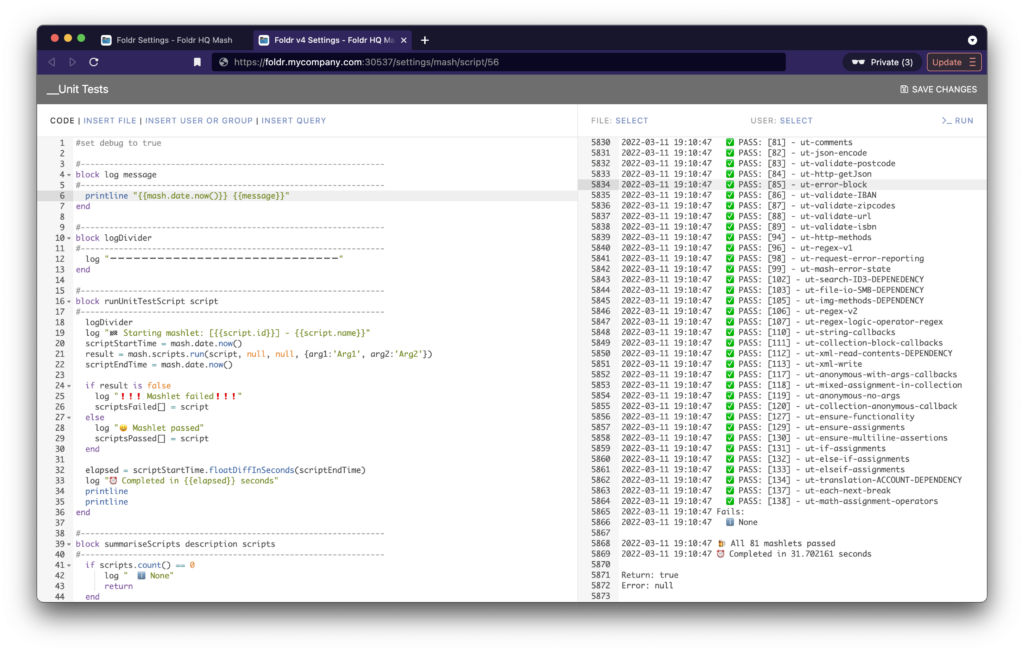
The Editor Toolbar
INSERT FILE
This opens a Foldr File Picker and allows you to insert a File Object directly into your script without having to look up the share ID and path.
INSERT USER OR GROUP
This opens a Foldr User & Group and allows you to insert either a User Object or Group Object directly into your script.
INSERT QUERY
Opens the Foldr Search Query Builder allowing you to insert an advanced search query directly into your script.
The Console Toolbar
The console toolbar allows us to test events by attaching a file and/or user when we execute the script. When you are ready hit the >_RUN button to execute your script.
Understanding the console output
You can use the built-in methods print and printline to write output to the MaSH console. printline is identical to print but adds a newline character to the end of the output. Below the output of the script the console will also show the (optional) return value of your script and any fatal or syntax errors that may have occurred.