Issue
Users may be unable to save Microsoft Excel workbooks to the Foldr drive on Windows and Mac clients using the drive mapping app. The following error may be shown when saving new documents to the Foldr drive:
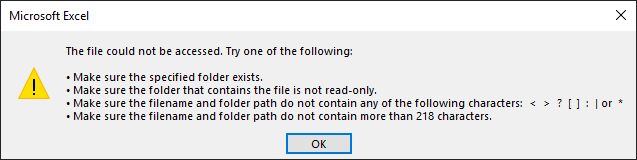
Other messages may be displayed such as:
Filename is not valid.
The file could not be accessed.
The path you entered, ”, is too long. Enter a shorter path.
could not be found. Check the spelling of the filename, and verify that the file location is correct.
Cause
The usual cause of this issue is a file name (total path) that is too long or the administrator has used an non-alphanumeric character in the ‘Share Name’ such as < > ? [ ] : | *. – This will be included in the path when Excel tries to save and Microsoft consider this an illegal character, resulting in the error.
Solution
Assuming the issue isn’t related to path length, the Foldr administrator should remove any non-alphanumeric characters from Share names used in Foldr Settings > Shares & Storage. Once this has been done, users should sign out and back in (or use the Refresh My Files option in web and desktop apps) to update their share names within My Files.
In the example below, the administrator should remove [K] and save.

More information can be found here.