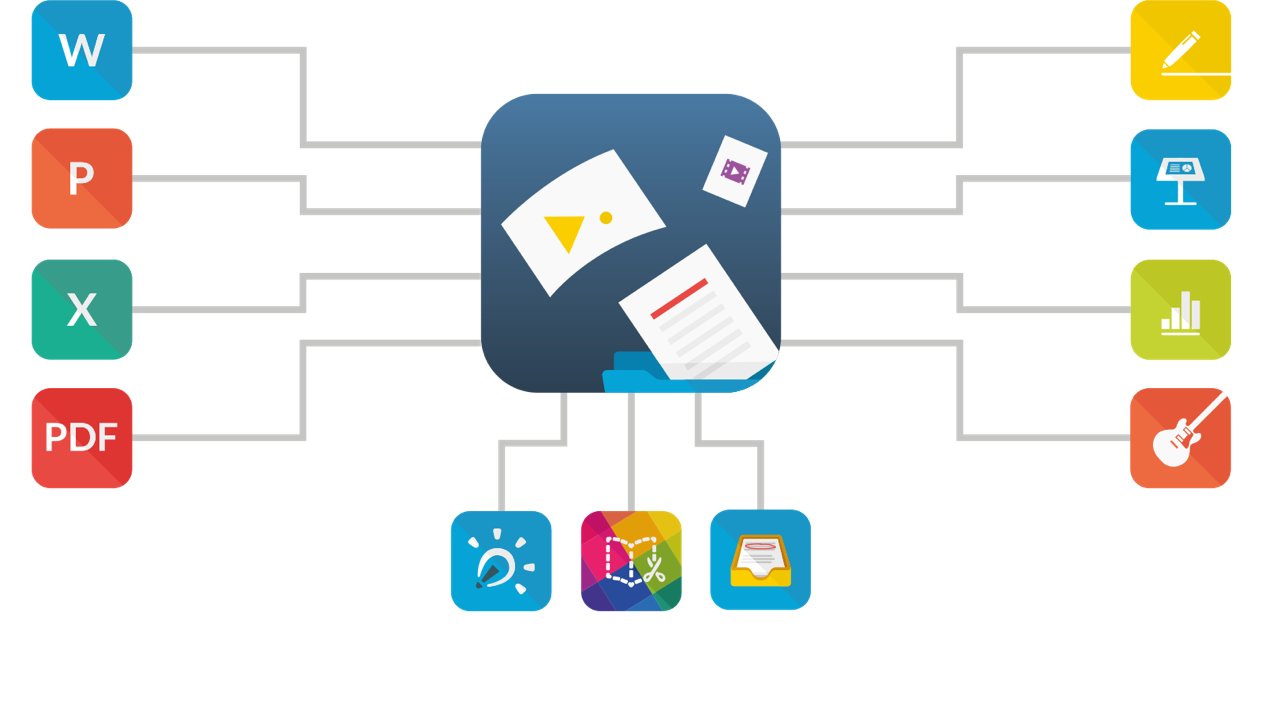With a huge choice of cloud storage providers available, you may have files scattered across a number of different locations.
Keeping track of these files becomes a chore and particularly frustrating when you’re looking for that vital piece of work.
With Foldr, you have all the benefits of the cloud plus the peace of mind that your precious files are safe on your own servers.

Foldr for iOS integrates with many cloud storage providers so you can copy your work to Foldr in just a few taps. Before you start make sure you have your cloud storage provider’s app installed on your device.
Jump to the video instructions
Instructions
Tap the action menu and choose ‘ADD FILES’. Then choose ‘UPLOAD FROM OTHER APPS’
Tap ‘Locations’ and then choose the app for your cloud storage provider. We’ll choose Google Drive in this example.
Browse to the file you want to copy to Foldr and tap it. We’ll choose the ‘areas’ pdf file.
Once the file has been sent to Foldr you can use all the great tools such as pdf conversion, annotation tools and our sharing tools.
Instructions (video)