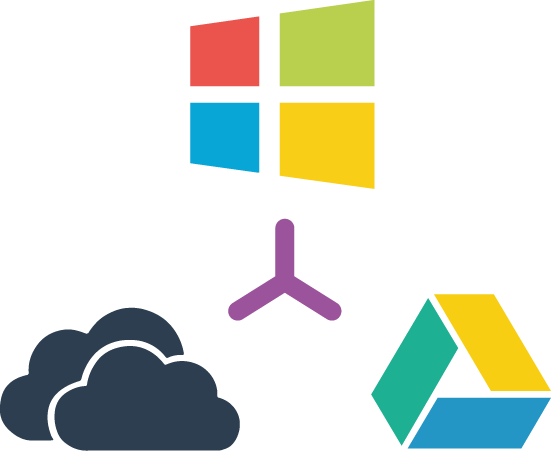Finally!
A single drive to access all of your files whether on-premise or in the cloud.
One of the most frequent requests that we get here at Foldr HQ is “Can I have Foldr as a drive on my PC?” Today we’re pleased to announce that the answer is a resounding “yes” with the launch of Foldr for Windows.
What is Foldr for Windows?
Foldr for Windows is an application which puts all of your Foldr-connected storage – both on-premise and cloud-based into a single drive accessible through This PC on your Windows desktop or laptop. You can access, manage and edit all of your files from your network file servers, Google Drive, OneDrive, Dropbox, Box and more as if they were stored on your PC.
How do I access Foldr for Windows?
As with all of our other apps (iOS, Android, web) you use your standard credentials to sign in to Foldr. And Foldr for Windows supports all of the advanced features built in to Foldr v4 including Two Factor Authentication and password management.
Working together
You’ve spent ages working on that all-important document when you discover that somebody else was also working on it – and they’ve overwritten your changes! With Foldr for Windows you can use Foldr v4’s check out features to notify colleagues and co-workers that you’re working on a particular file.
Smarter Cloud Access
With other tools you may have seen Google documents appear as empty, useless files. Foldr for Windows recognises all of your Google Docs, Sheets and Slides and double-clicking will launch them in your favourite browser ready for editing. Furthermore, moving or duplicating a Google document to a non-Google share within Foldr will automatically convert the file to it’s Microsoft Office equivalent.
A final note on security
We know that viruses and ransomware are hot topics at the moment. With this in mind we’ve implemented some advanced administrative features. Foldr admins can require that a PC have active and up-to-date Anti Virus protection before the app will connect to their servers. Furthermore Foldr for Windows contains ransomware detection mechanisms which will immediately disconnect the drive and alert the user if suspicious activity is detected.
Great! How do I get started?
Foldr for Windows is available for all PCs running Windows 7 or higher. You can download the x86 version here and the x64 version here.
You will need to be running Foldr v4 to use Foldr for Windows.
Foldr Admins – learn how to deploy and configure Foldr for Windows here.