There’s a definite chill in the air here at Foldr HQ but we’ve all got a warm feeling inside as we roll out the latest Foldr Server update, version 8. And this one is all about search. Read on to find out more…
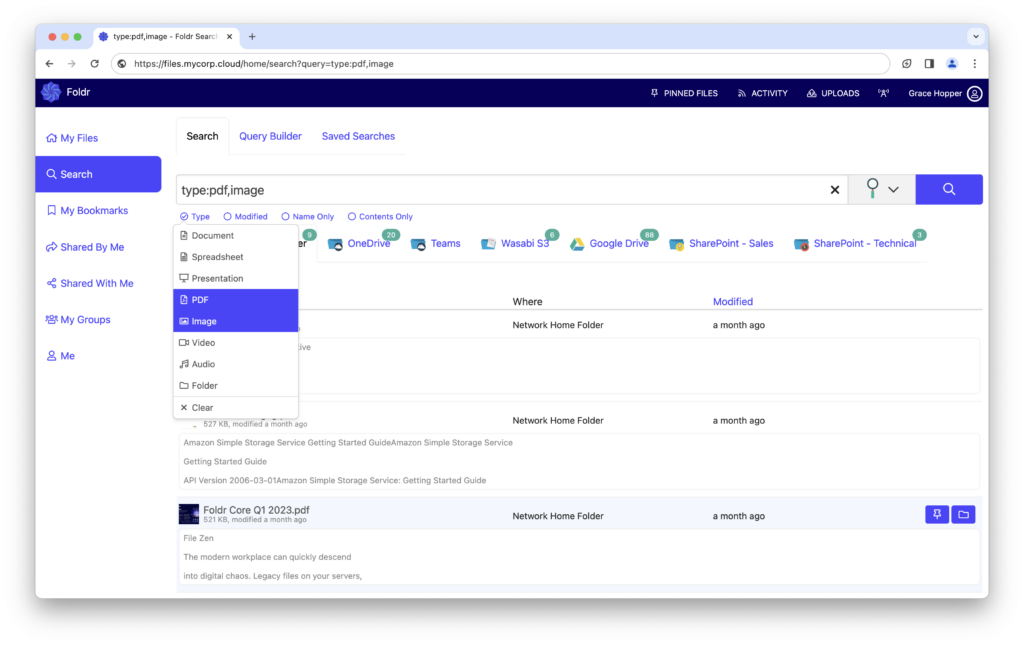
Now where did I save that document?
Our digital estates continue to grow at an immense rate. We generate more and more documents, images and files every day. And they can be saved to one of multiple cloud providers, a private on-premise or cloud-hosted server or even the office NAS!
You already know that Foldr can help you to access all of those locations from a single point, but did you also know that Foldr can help you to search across them as well?
New in Foldr 8 – Search Helpers
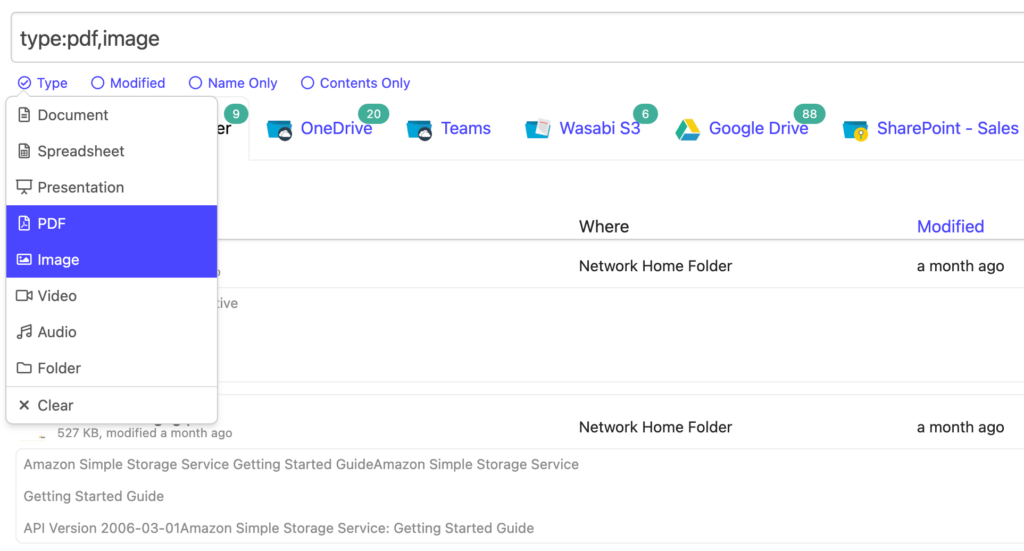
For those people already using Foldr Search we’ve introduced some useful search helpers to allow users to quickly search for files by type, name, contents and modified date. You can mix-and-match the criteria and Foldr will intelligently parse your queries.
Cross-Cloud Search
Out of the box Foldr can utiltise the existing search features provided by your cloud storage to search across your Office 365, Google Workspace and Dropbox repositories from a single interface. Enabling this functionality is as simple as toggling Show as location for search from within Foldr Settings and setting the search mode to Use service APIs as shown below:
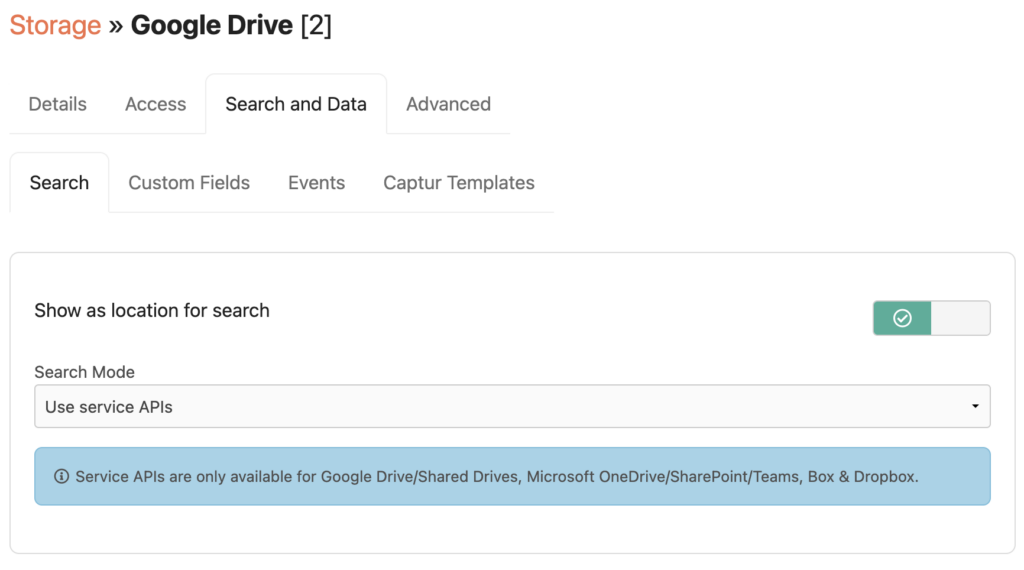
But what about those locations that don’t have native search support (on-premise SMB, S3, etc.)? And what if we want to search inside our documents? Or on the custom metadata attached to our files? Or we have a mountain of scanned documents that we’d like to OCR and make searchable? Or we’d like to construct complex searches with multiple clauses? Or we’d like to share those searches with others and have them prompted for values? Or…
Phew! That’s quite the wish list. And the good news is that with Foldr Search we can do all of that – and a whole lot more…
Enterprising Content Management
Traditional search and ECM (Enterprise Content Management) solutions can be difficult to setup and tough to implement. Not to mention they often require that you move all of your data into one of their silos. But every Foldr server includes deceptively simple but immensely powerful tools to crawl and index all of your data, regardless of where it is stored. Enable the search service, select the storage that you want to crawl and sit back – your data will be content-searchable in no time. And remember those mountains of scans and images that we mentioned? Foldr will also OCR, process and index them with no addtional tools required.
If you’re using Foldr’s Custom Fields to store additional data alongside your documents they’re also made available to Foldr Search so you can search for files which match your own organisations’ criteria.
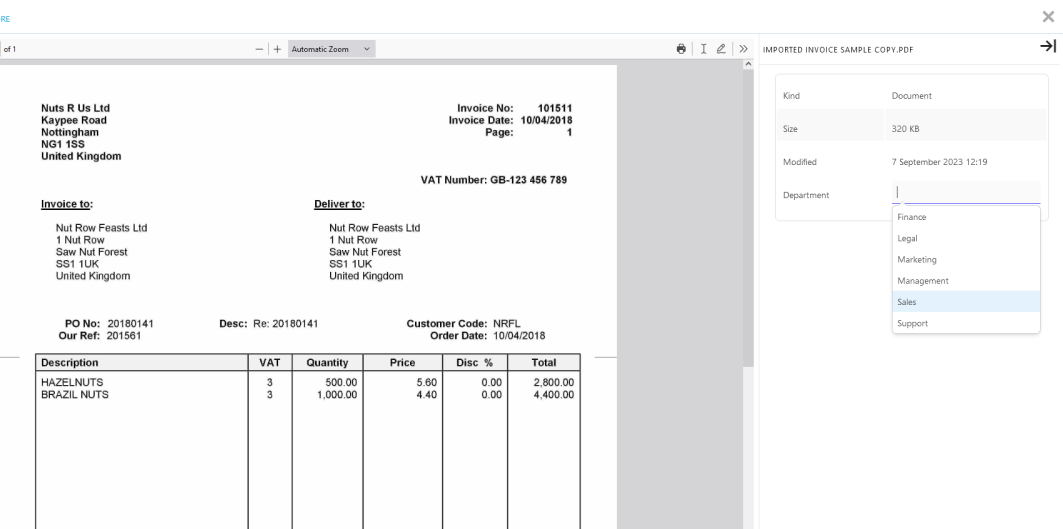
Advanced Queries with the Builder
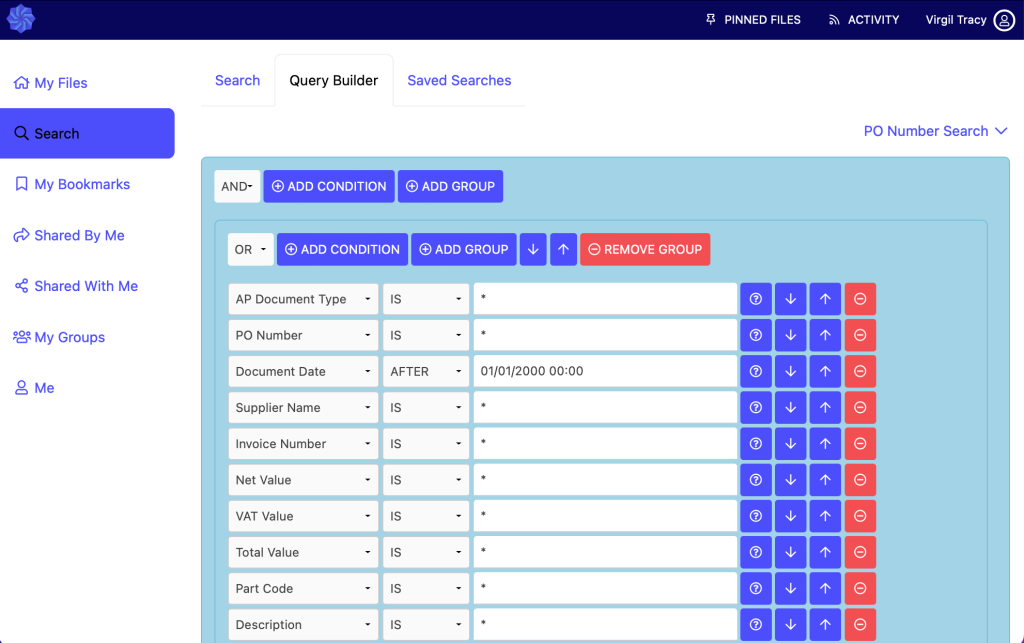
With Foldr you can assign an unlimited number of custom fields to a group of files. Fields can contain additional contextual data. For example an invoice could have custom fields for Invoice Number, Due Date, Total Amount, etc. These fields can be populated by users or Foldr can do it for you automatically using Foldr’s Captur module.
Trying to construct a query on even a few of your fields by entering them manually into the search box would be quite a task which is why we built the Query Builder. Now we can construct complex queries with multiple rules using a simple visual interface. You can even group rules together and use OR and AND to decide whether one or several rules should apply when returning results.
Whilst building queries in this way is simple and intuitive we wouldn’t go so far as to call it fun. You certainly wouldn’t want to be constructing lengthy queries every time you needed to search for some specific documents. That’s why we added the ability to save your queries as files. Working with a team? You can save your queries to shared storage or even share them with other users. But what if there query-specific values that you’ll want to change each time you run a search? No problem, simply mark these values as replacements (using the [?] button in the builder) and you’ll be prompted for the values each time you run the search.
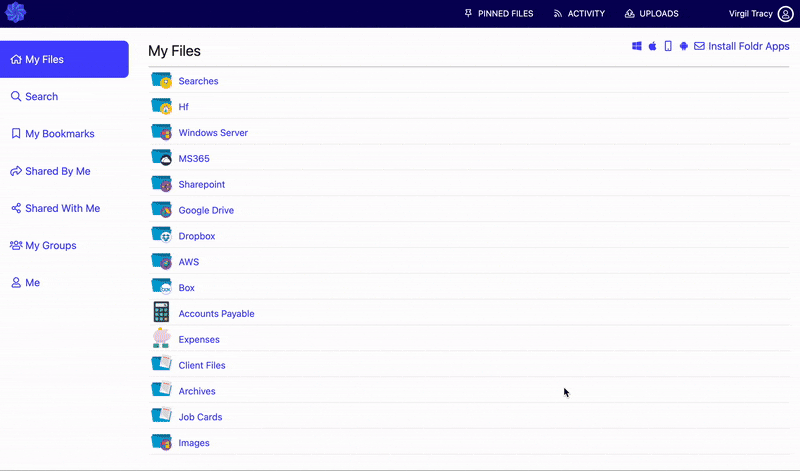
Search on Mobile
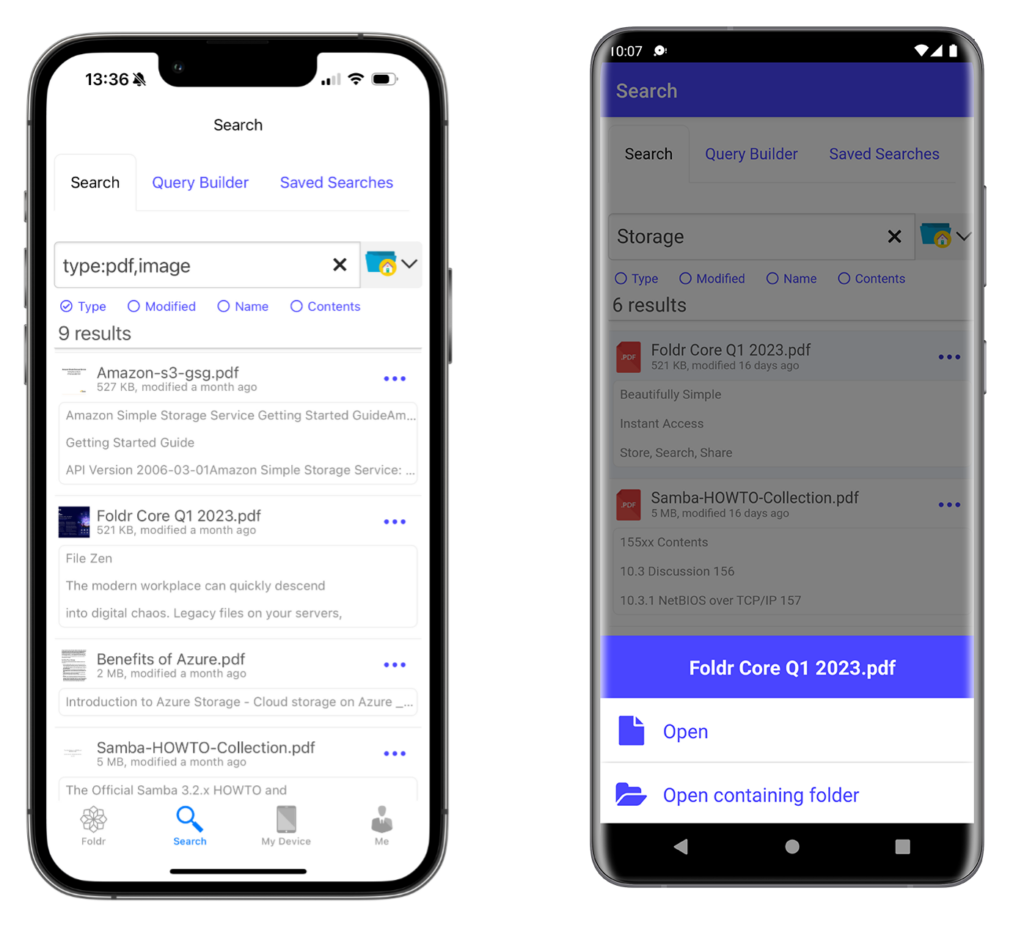
Finally, our latest mobile apps for iOS and Android bring the full power of Foldr Search – including search helpers, the query builder and saves searches – to the palm of your hand. If you haven’t already updated then head over to the App Store or Play Store now.
Whilst we’ve worked hard to make configuring Foldr Search as easy as possible our amazing technical team are always on hand to advise and support you every step of the way. If you’d like some help getting setup or an online demo of just how powerful Foldr Search can be then please don’t hesitate to get in touch.
Not using Foldr yet? Like what you’re hearing? Why not request a free trial now and see what Foldr can do for your data.