Foldr 7.1 is all about refining the user experience when browsing storage locations, particularly those with a lot of media files. We’ve also introduced a new (old) storage adapter, some new template options in Captur and a whole lot more to boot. Many of these updates are the result of feedback from our users so if you have a feature that you’d like to see implemented then please get in touch. Read on to find out more…
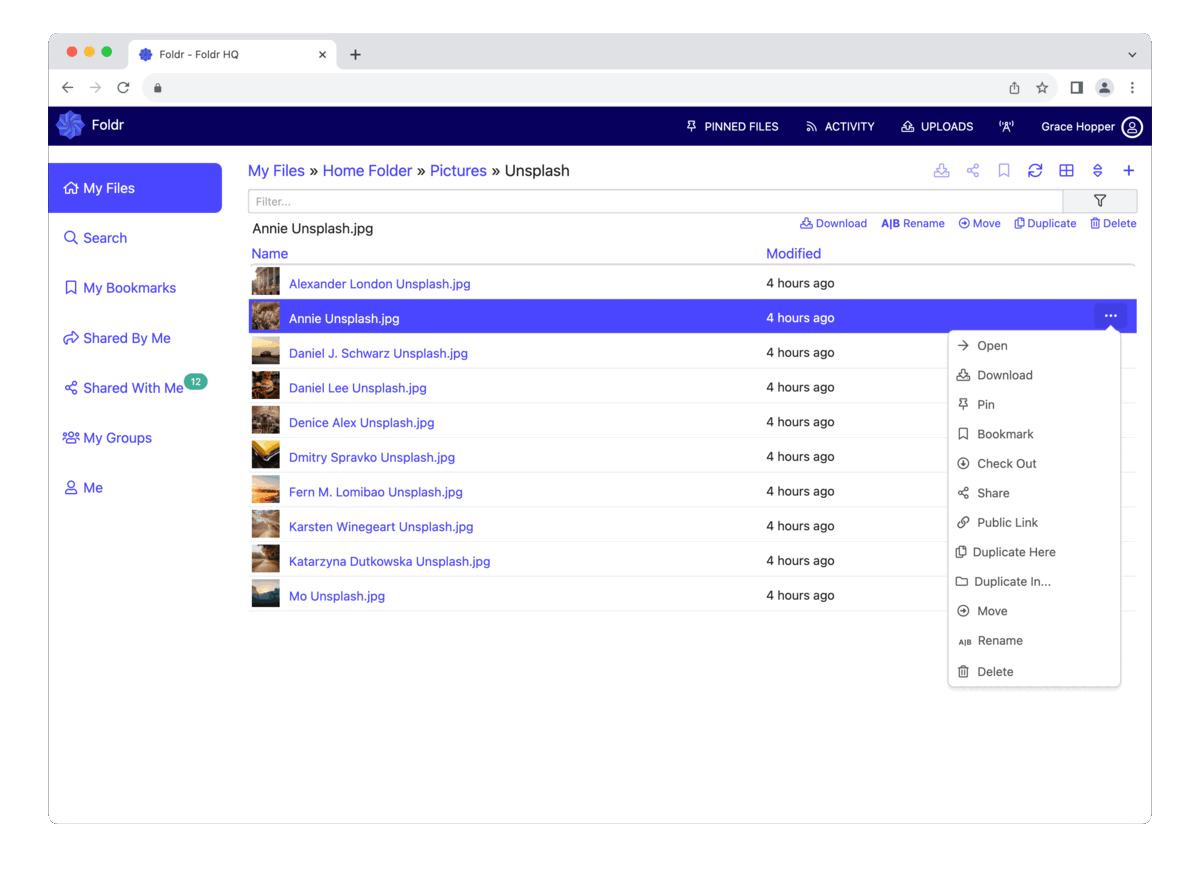
Grid View
Foldr’s web and native apps can be configured to show small previews (commonly known as thumbnails) of your image files. Foldr generates these little images automatically as users browse around and they can be a real help when looking for a specific photo or graphic. We heard from some of our more media-centric users that they found the default list view to be a bit on the small-side so our devs, ever-happy to respond to user feedback went to work and have crafted the all-new grid view featuring larger icons and higher-quality thumbnails.
Admins, if you haven’t yet enabled thumbnails then you can learn how to do so here.
We’ll be adding to the number and type of files that Foldr can preview in the near future so stay tuned for more updates. In the meantime you can find out how to switch between list and grid view here.
FTP(arty like it’s 1999!)
The list of storage types that Foldr can connect you to is long. Really long. SMB, OneDrive, SharePoint, Teams, Dropbox, Google Workspace, S3, Azure Blob, WebDAV, SFTP just to name a few. But one type was missing. One that many will be familiar with but perhaps fewer will still use. We had a few requests from customers wanting to allow users to connect to their legacy FTP storage and we’re happy to announce that with this latest update that’s now possible.
FTP and FTPS join our list of compatible backends which means that you can present users with and process data on FTP servers in exactly the same way as any of our other storage adapters.
Odds and Ends
We’ve also got a few new options for terminator zones on tables in Captur templates and new content extraction tools for your MaSH scripts.
Remember to enable automatic updates on your Foldr server to make sure that you’re receiving all the latest feature and security updates and stay up-to-date on all the goings on at Foldr HQ here in the Zen Zone.