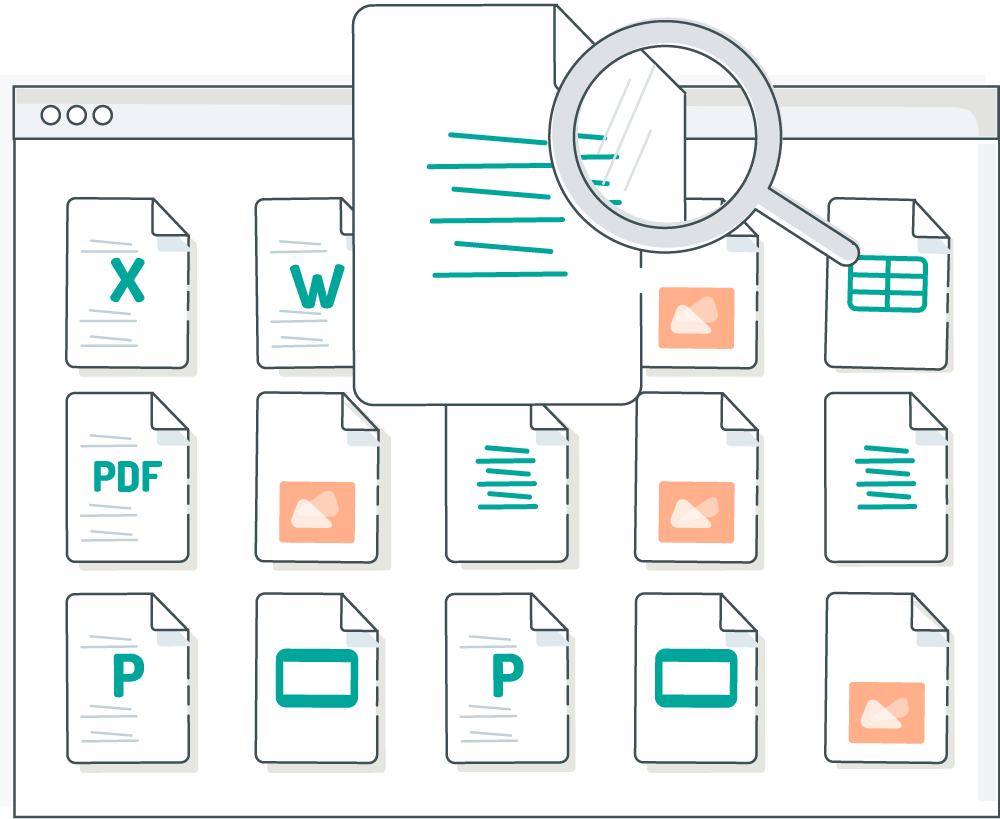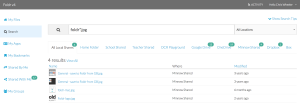Search across your on-premise and cloud files
Stop searching for the right search tool and start searching for your documents!
Foldr is the perfect tool for unifying your storage and accessing both on-premise and cloud files from a single, intuitive interface.
But did you know that it also offers a powerful Enterprise search feature? Foldr can be used to index your on-premise file servers and provide users with search results from their network drives and cloud accounts. Read on to find out more…
Blazing fast on-premise file search
Nowadays we have so many documents and files that it can be almost impossible to keep track of where they all are. Worse still, searching on-premise storage has traditionally been a slow and sometimes fruitless experience.
Foldr contains a powerful search engine which can index files by name and content. And because it’s on-premise results are returned fast. Need to find a spreadsheet which contains a particular account number but can’t remember where you saved it? Foldr has you covered. You can also query by date or date range to narrow down your search still further. Advanced search filters like quotes and wildcards are also supported.
Search inside and out
We support indexing the content of many common file types including Office documents (.docx, .xlsx, .pptx), PDF (.pdf), Rich Text (.rtf), Text (.txt), HTML (.html) and many more. Users will be able to search for individual terms or exact phrases within these files!
As with everything else in Foldr, search supports your existing granular file permissions so users will only see results for files which they can access.
OCR – index and search scanned content
We’ve just discussed indexing files based on their contents but many organisations have large amounts of scanned documents stored on their networks which they may wish to index and search. The good news is that Foldr provides a powerful Optical Character Recognition (OCR) system to process this type of content. OCR can read image files and non-textual PDFs and convert them into readable text which can then be indexed. Users can then search for terms and phrases within the original image! Documents in multiple languages? No problem! Foldr’s OCR has support for multiple languages.
The cloud too!
Many cloud storage providers offer a search feature for your content. Foldr brings all of these together allowing you to perform a single search and get results across all of your storage locations. Just enter your term or phrase and Foldr will search all of your on-premise and supported cloud accounts at once. No more hopping from site to site or app to app trying to find where you saved that important document.
Get started with Foldr Universal Search
Foldr admins, this part’s for you. To enable search for a cloud location within Foldr you enable it within Foldr settings as shown below:-
Currently Foldr can search the following cloud locations – Microsoft OneDrive, SharePoint Online and Teams, Google Drive and Team Drives, Dropbox and Box.
If you want to start indexing and searching your on-premise files there’s a helpful article on our knowledge base to get you started.
New to Foldr and like what you’ve just read? Get started with a free trial